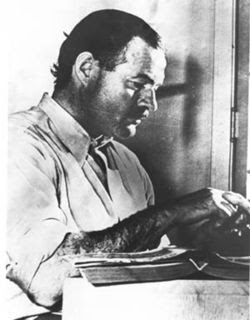We can use the Learning Edge to look at ways to find jobs.
Here are some questions to think about:
- What are the four traditional methods of looking for jobs?
- Are they successful? Why or why not?
- What is the difference between active and passive ways of looking for work?
- What are two ways of looking for work?
You can find the answers in the Learning Edge.
Go to the
Learning Edge, Issue 5.
Then click on the box called “Networking.”
Listen to the recording for scene 1.
Then choose a way of looking for work that you would like to practice.
1. Networking
2. Cold calling
3. Using the Job Bank
If you choose Networking:Listen to the recording for scenes 2 and 3.
What do you think of this method?
Does it seem good to you?
Does it seem easy or difficult?
--------------------
Make a networking plan.
How will you start?
How will you find new people to network with?
What will you say?
What will you do after?
If you choose Cold calling:What do you think of this method?
Does it seem good to you?
Does it seem easy or difficult?
--------------------
Make a cold calling plan.
How will you decide where to call?
What will you say about your experience?
What will you say if they do not have any openings right now? What will you do after?
If you choose Using the Job Bank:Listen to the information about the website and then go to the
Job Bank website and try to find a job.
What do you think of this method?
Does it seem good to you?
Does it seem easy or difficult?
-------------------
Reply to this message. Tell us what you found out.
Are there any jobs for you in your region? What will you do next?
And tell us what you think about this website. Is it helpful? What is easy about using it? What is difficult? Would you use the “resume builder?”
 Question:
Question: